Sounding good
go backHere is an example of what a good recording looks like.
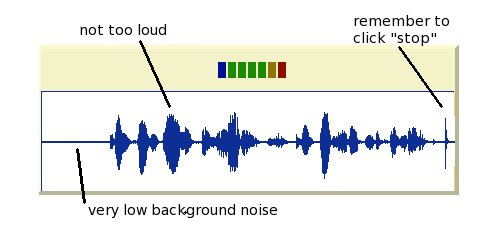
- To get a loud enough recording --
- Be sure to turn up your volume in the audio control panel
- get close to the computer microphone.
- To have low background noise -- move to a quiet room.
- To avoid too loud audio --
- adjust the computer volume in the audio control panel.
- speak at a normal loudness.
- move away from your computer microphone.
- Don't forget to click the stop button.
